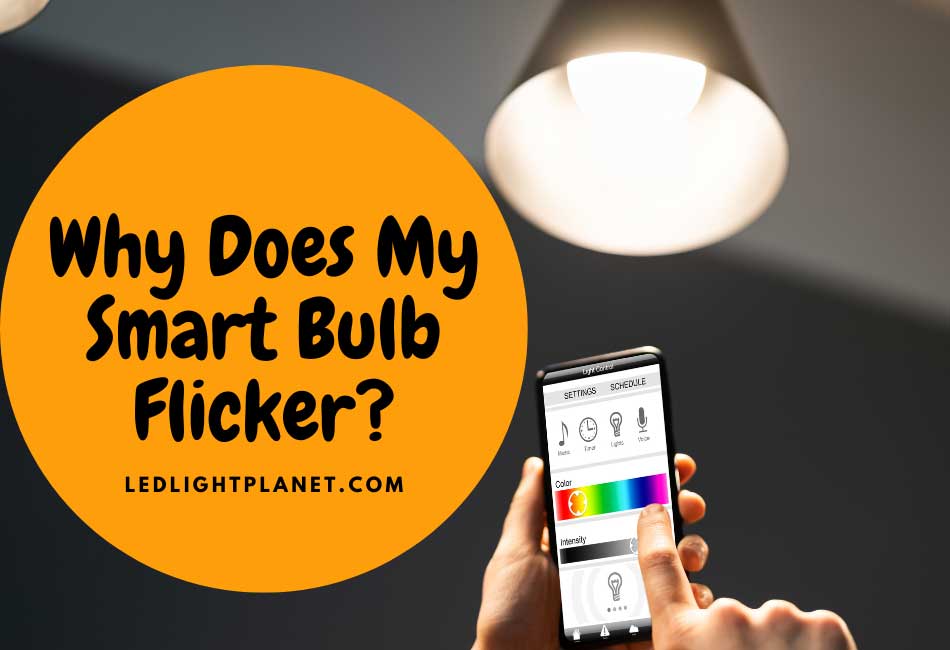There are many reasons why your smart bulb might be flickering. In this article, we will discuss the twelve of the most common reasons and how to fix them.
Smart bulbs are a great way to save energy and make your home more efficient, but they can be frustrating when they don’t work properly.
If you’re having trouble with your smart bulbs flickering, read on for some solutions. But first, here’s a list of the most common reasons your smart bulb might be flickering:
1. The Power Source Is Not Strong Enough For The Smart Bulb
If you’re using a battery-operated power source, it might not be providing enough power to the bulb.
Most smart bulbs require a strong and steady power source for the lights to be as bright as possible and to avoid flickering.
If the power source is not strong enough, this can lead to the bulb flickering or even turning off completely. To fix this problem, try using a different power source such as an AC outlet or a USB port.
If you’re still having trouble, check the manufacturer’s website for more information on compatible power sources.
Just because your phone charges via USB doesn’t mean that it can also power a smart bulb!
2. The Smart Bulb Is Going Bad
Unfortunately, all bulbs have a lifespan, and eventually, they will go bad. If you’ve had your smart bulb for a while, it’s possible that it’s just reached the end of its life.
The best way to determine if this is the case is to try out a new bulb in the same socket. If the new bulb doesn’t flicker, then you know it’s time to replace the old one.
Generally, traditional bulbs will last for around 1000 hours, while LED bulbs can last for up to 50,000 hours. But even LEDs eventually burn out.
If you think your smart bulb might be going bad, the best solution is just to replace it with a new one.
When shopping for a new bulb, look for one that’s compatible with your existing system and has good reviews.
And if you want your new bulb to last as long as possible, make sure to buy an LED. It is important to note that not all smart bulbs are LED.
LEDs are more expensive upfront, but they’ll save you money in the long run since you won’t have to replace them as often.
Pro Tip: Keep a spare bulb on hand, so you’re not left in the dark if one goes out!
3. The Smart Bulb Is Not Compatible With Your System
If you’re using a smart bulb with a home automation system, it’s possible that the bulb is not compatible with the system.
Incompatible bulbs can cause all sorts of problems, including flickering. So, if you’re having trouble with a flickering smart bulb, make sure it’s compatible with your system.
If you’re not sure, check the manufacturer’s website or contact customer support. They should be able to tell you if the bulb is compatible with your system.
If the bulb is not compatible, the best solution is to replace it with a compatible one. But make sure to do your research first, so you don’t end up with more problems.
Pro Tip: When in doubt, always go with a Philips Hue bulb. They’re compatible with just about everything and rarely have compatibility
4. Faulty Smart Bulb Fixture
If you’ve tried all of the above solutions and your smart bulb is still flickering, it’s possible that the problem lies with the fixture itself.
Over time, fixtures can become loose, which can cause problems with the connection between the fixture and the smart bulb. This can result in flickering or even bulbs that won’t turn on at all.
You’ll need to remove the smart bulb from the fixture and try another smart bulb in the same fixture. If the new bulb also flickers, then you know the problem is with the fixture.
To fix this problem, you’ll need to either replace the fixture or have it repaired.
Pro Tip: If you’re not sure how to remove the smart bulb from the fixture, contact customer support for help or an expert near you.
Fixtures can become loose over time, which can cause problems with the connection between the fixture and the smart bulb. This can result in flickering or even bulbs that won’t turn on at all.
5. The Smart Bulb Is Not Properly Installed
If the smart bulb is not properly installed, it can also cause flickering. If you installed a smart bulb into its socket and you do not screw it in all the way, it might not make a good connection.
This can result in the bulb not only flickering but also not working properly. So, if you’re having trouble with a flickering smart bulb, make sure it’s screwed in all the way.
If it’s not, unscrew it and screw it back in until you hear it click. This will ensure that the bulb is making a good connection and should fix the problem.
6. The Smart Bulb Is Not Receiving A Firmware Update
Just like your smartphone or computer, smart bulbs also need to receive firmware updates from time to time.
These updates usually contain bug fixes and new features for the smart bulb. However, if a bulb does not receive a firmware update, it can start to experience problems, such as flickering.
To fix this, make sure the bulb is connected to the internet so it can receive updates. If it’s not, connect it to your Wi-Fi network and check for updates in the app.
If there are any updates available, install them and see if that fixes the problem.
Keep your smart bulbs up-to-date by setting them to update automatically. That way, you’ll never have to worry about them not being up-to-date.
7. The Smart Bulb Is Not Resetting Properly
If you’re still having trouble with a flickering smart bulb after trying all of the other solutions, it’s possible that the bulb needs to be reset.
Resetting your smart bulbs from time to time can also help to prevent problems, such as flickering. To reset a smart bulb, you’ll need to turn it off and then back on again.
But you don’t just want to turn it off at the switch. You also need to remove it from your home automation system and then add it back in. This will ensure that the bulb is properly reset and can start working again.
Pro Tip: If you’re resetting multiple smart bulbs, it’s best to do them one at a time. That way, you can easily keep track of which ones have been reset and which ones haven’t.
Resetting your smart bulbs is a good troubleshooting step to try when they start acting up. But it’s also a good idea to do it on a regular basis, even if they’re working fine.
8. The Smart Bulb Has Been Set To Flicker
This happens more often than you might think! Sometimes, people accidentally set their smart bulbs to flickering, flashing, or blinking mode without realizing it.
If you think this might be the case, check the settings in your app to see if there’s anything that would cause the bulb to flicker. If you’re not sure, contact customer support for help.
Once you’ve found the setting that’s causing the problem, turn it off and see if that fixes the flickering.
Pro Tip: If you can’t find the setting in your app, try doing a factory reset on the bulb. This will reset all of the settings back to their defaults, so you can start from scratch.
9. The Light Switch May Be Faulty
In some cases, the flickering of a smart bulb may be caused by a faulty light switch. If the switch is not working properly, it can cause problems with the connection between the switch and the bulb.
To fix this, you’ll need to replace the light switch. But before you do that, make sure to turn off the power to the switch at your breaker box.
Once the power is off, remove the old switch and install the new one. Then, turn the power back on and see if that fixes the problem.
Pro Tip: If you’re not comfortable replacing a light switch yourself, contact an electrician for help. They’ll be able to do it quickly and safely.
Replacing a faulty light switch is a quick and easy fix for a flickering smart bulb. But if the problem persists, there may be something wrong with the smart bulb itself.
10. Using Industrial-grade Appliance
If you have large appliances or industrial-grade appliances using up or drawing large amounts of currents, this can create an imbalance in the power lines, causing your smart bulb to flicker.
To fix this, you’ll need to have an electrician come out and take a look at your electrical panel. They may need to upgrade the panel or add additional breakers to handle the load.
11. Having Loose Wiring Or Outdated Wiring
A few years ago, I had a flickering light in my kitchen. It turned out that the wiring in my apartment was old and outdated.
The electrician who came out to fix it told me that outdated wiring systems are one of the most common causes of flickering lights.
To fix this, you’ll need to have an electrician come out and inspect your wiring. They may need to replace some of the wirings or add new outlets.
Pro Tip: If you’re not comfortable having an electrician come out to your home, you can try calling your landlord or property manager. They may be able to send someone out to take a look at the problem.
12. Problems At The Power Utility Service
Sometimes, the flickering of a smart bulb may be caused by problems at the power utility company.
If there’s an issue with the power grid, it can cause fluctuations in the power that’s being delivered to your home.
To fix this, you’ll need to contact your power utility company and let them know about the problem. They may be able to send someone out to take a look at it and fix the issue.