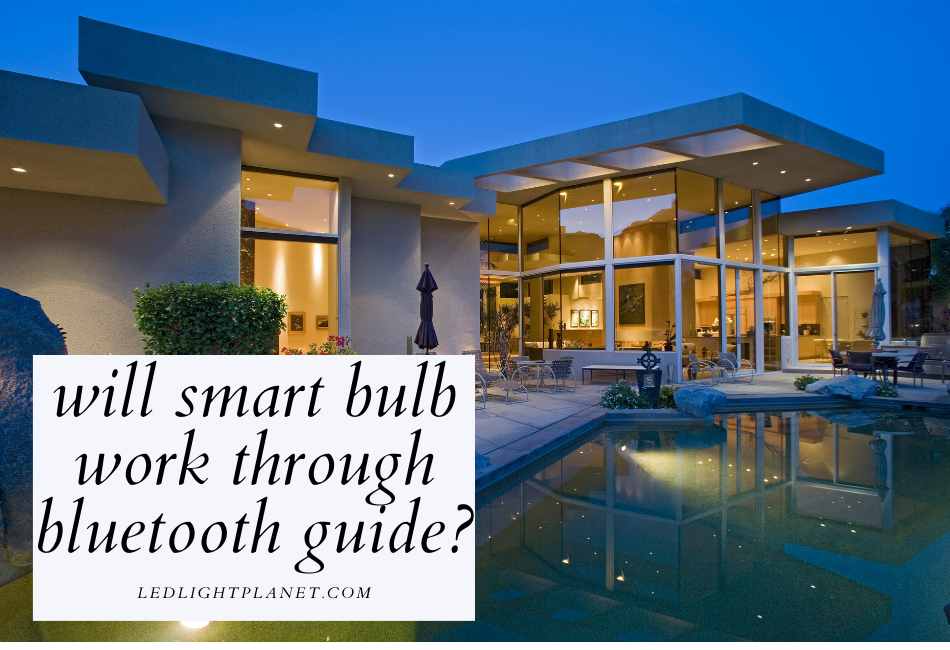In the rapidly evolving world of technology, smart bulbs have become a fundamental component of the modern home.
Originating from the humble incandescent light bulb, lighting technology has grown leaps and bounds to give us the smart bulb – an intelligent device capable of being controlled remotely.
This brings us to an intriguing question: “Will smart bulbs work through Bluetooth?”
Understanding the connectivity options of smart bulbs is crucial, as it not only determines their functionality and compatibility with other devices but also influences the ease with which we can control and customize our home lighting systems.
In our quest to make homes smarter and lives more convenient, we must delve deeper into these connectivity aspects.
Ways Smart Bulbs Connect to Apps
There are several ways smart bulbs can connect to apps, and in my experience, the connectivity method can significantly impact how you use these clever devices.
Let’s delve into the three most common connectivity methods: WiFi, hubs, and Bluetooth.
1. WiFi
Arguably the most common method of connectivity for smart bulbs is WiFi. The reason being, WiFi is ubiquitous in modern homes, and it’s a reliable method of transmitting data over longer distances.
I remember the first time I set up a WiFi-enabled smart bulb in my home – the setup was a breeze, and I was able to control the bulb from anywhere in the house (and even outside) as long as I was connected to my home network.
One downside I noticed, though, was that the bulb was reliant on the stability of my WiFi connection.
2. Hubs
Another common method, particularly for more advanced smart lighting systems, is the use of hubs.
Hubs serve as a bridge between the smart bulbs and the app, allowing multiple bulbs to connect and interact with each other.
I recall setting up my Philips Hue system, which historically depended on a hub called the Hue Bridge.
The hub made it possible to control a group of bulbs simultaneously, creating a unified lighting scene.
The initial setup required some time, especially compared to a simple WiFi bulb, but the level of control it provided was well worth it.
3. Bluetooth
Lastly, there’s Bluetooth. While not as common as WiFi or hubs, some smart bulbs can connect directly to your smartphone or tablet via Bluetooth.
When I first tried a Bluetooth smart bulb, I was pleasantly surprised by how easy it was to set up – no need for a hub or even a WiFi connection.
However, the range was quite limited – I needed to be in the same room to control the bulb.
Nevertheless, I found Bluetooth connectivity to be a handy option for simple, close-range lighting control.
Bluetooth-enabled Smart Bulbs
The concept of Bluetooth-enabled smart bulbs is not a novel one, but it’s rapidly gaining traction.
Unlike their WiFi and hub-reliant counterparts, these bulbs connect directly to your smart device via Bluetooth, eliminating the need for an intermediary device or stable WiFi connection.
I was skeptical at first, but my experience using Bluetooth bulbs has been surprisingly seamless and efficient.
Philips Hue’s Transition to Bluetooth
Philips Hue is a pioneer in the smart lighting industry, and its recent transition to Bluetooth-enabled bulbs highlights the growing trend in this technology.
I remember the day I replaced my old Hue bulbs with the new Bluetooth-enabled ones. To my surprise, I no longer needed the Hue Bridge to control them.
My phone was now the only controller I needed. The simple, hub-free setup was a breath of fresh air.
The Rise of Bluetooth-Ready Bulbs
Philips Hue isn’t the only brand embracing Bluetooth technology. Many other smart bulb manufacturers are incorporating Bluetooth radios into their products, offering a more direct and simple control method.
The first time I used a Bluetooth-ready bulb from a lesser-known brand, I felt a newfound freedom. I could control the bulb from anywhere within its Bluetooth range, without worrying about any hubs or WiFi stability.
Bluetooth-enabled smart bulbs are becoming more prevalent in the market, and my experiences highlight why.
The ease of setup, the direct control, and the elimination of the need for a hub or WiFi connection have made these bulbs a preferred choice for many smart home enthusiasts, myself included.
How Bluetooth Connectivity Works
Bluetooth-enabled control process
Bluetooth connectivity has simplified the smart bulb control process. I fondly recall the first time I set up my Bluetooth-enabled bulb.
I started by simply screwing the bulb into the socket and turning on the light switch just like you would with a traditional bulb.
Turning on the light switch
This is the initial step that essentially ‘wakes up’ the bulb, preparing it for connection. Turning the switch on sends a signal to the bulb, making it discoverable to nearby Bluetooth devices.
This is a straightforward process that I was familiar with, and I appreciated the sense of normality it presented.
Opening the Bluetooth app
Next, I opened the associated app on my smartphone, which was equipped with Bluetooth technology.
Most bulb manufacturers have dedicated apps for their products. In my case, it was the Philips Hue app for my Philips Hue bulbs. The app was user-friendly and intuitive.
Automatic detection and pairing
Once the app was open, it automatically detected the ready-to-pair bulb. I simply tapped on the bulb’s name in the app to pair it with my phone.
The process was as straightforward as connecting to a new Bluetooth speaker or pair of headphones.
There was no need for manual input of IP addresses or passwords; the app handled it all.
Basic functions controlled through the app
Post-pairing, I was able to control the bulb directly from the app. The basic functions included turning the bulb on and off, dimming or brightening the light, and even changing the color.
As a fan of mood lighting, this feature was particularly enjoyable.
Range limitations
However, it’s important to note that this freedom of control has a limitation – the Bluetooth range.
In my experience, the bulb and my phone needed to be within 50 feet of each other for the controls to work.
This wasn’t an issue for me as my house isn’t particularly large, but it’s something to consider if you’re planning on placing bulbs in far-flung corners of your home.
Remote Control with Bluetooth
One of the most impressive aspects of these smart bulbs, in my opinion, is the ability to control them remotely via Bluetooth.
Believe me, there’s nothing more satisfying than tweaking the mood lighting from the comfort of your couch.
It’s especially handy when you’re snuggled up in your blanket, all set for a movie marathon, and you want to dim the lights without moving an inch.
Clarification on controlling bulbs without WiFi
You may ask, “What if I don’t have a WiFi connection?” Well, no worries! The Bluetooth functionality comes to the rescue.
I once had an instance where my WiFi was down due to bad weather, but, to my relief, I could still control my lights via Bluetooth directly from my phone. However, keep in mind that the range limitations still apply.
Requirement for a hub if controlling bulbs remotely
Now, let’s talk about the elephant in the room – yes, the need for a hub. If you are planning to control your bulbs from a distance that is beyond the Bluetooth range or from a different location altogether (your office, maybe?), you would require a hub.
I remember the first time I left for a vacation forgetting to turn off my porch light. Past the panic, I quickly remembered about my hub. I grabbed my phone, opened the app, and voila! Lights off.
The hub’s connection to the internet for remote access
The hub plays a crucial role here by connecting your bulbs to the internet, allowing remote access. It was a game-changer for me.
Whether I’m at the grocery store or halfway across the world, I can control my lights with a few taps.
It’s not just about the convenience, it’s about the peace of mind, knowing that you have control over your home lighting no matter where you are.
Advantages and Disadvantages of Bluetooth Connectivity
Advantages
- No need for WiFi or a hub for local control
One of the best things about Bluetooth-enabled bulbs is the fact that you don’t need WiFi or a hub to control them locally.
There was a time when my internet connection was down for a whole day, yet I could easily control the lights thanks to Bluetooth connectivity. This kind of self-reliance is a lifesaver in such situations.
- Accessibility within a limited range
While the range of Bluetooth might be a limitation, it’s also one of the advantages in a sense.
Inside my house, I can control the lights from any room without worrying about WiFi signals.
It’s quite handy when I want to turn on the kitchen lights while I’m still in bed.
- Ease of use
I’ve found that Bluetooth bulbs are incredibly user-friendly. All you need is your smartphone and a compatible app, and you’re set.
I remember the first time I set up my bulb; I was surprised at how effortlessly everything fell into place.
Disadvantages
- Limited range for remote control
There’s no denying that the limited range of Bluetooth can be a disadvantage.
The first time I walked outside the range and tried to control the lights, I was left puzzled.
I soon realized that Bluetooth bulbs could not be controlled beyond a certain distance.
- Dependency on a hub for remote access
While Bluetooth bulbs don’t require a hub for local control, you will still need one for remote access.
When I first started using smart bulbs, I didn’t have a hub.
It was only when I wanted to control my lights from work that I realized the need for it.
The dependency on a hub for remote access is certainly a downside.
Conclusion
Having taken a thorough look at Bluetooth-enabled smart bulbs, it’s clear to see how they are transforming the way we light up our homes.
Bluetooth smart bulbs have definitely changed my life for the better. They offer a seamless experience, turning my home into a smart technology hub.
I am able to control my lights at my discretion, with just a few taps on my phone. The ease of use and convenience is something that I’ve come to cherish.
Like all technology, there are pros and cons. On the one hand, the local control, ease of use, and limited range accessibility have made my day-to-day life simpler.
On the other hand, the limited range for remote control and the necessity for a hub to control the lights from afar can be a downside.
Looking ahead, I am excited about Bluetooth’s role in the future of smart home lighting. Despite its limitations, the benefits far outweigh the negatives for me.
The convenience of controlling the lights with my smartphone, and the potential for future enhancements in range and connectivity, are promising.
As we continue to march towards more connected homes, I believe Bluetooth will remain a key component in making our lives easier, one bulb at a time.