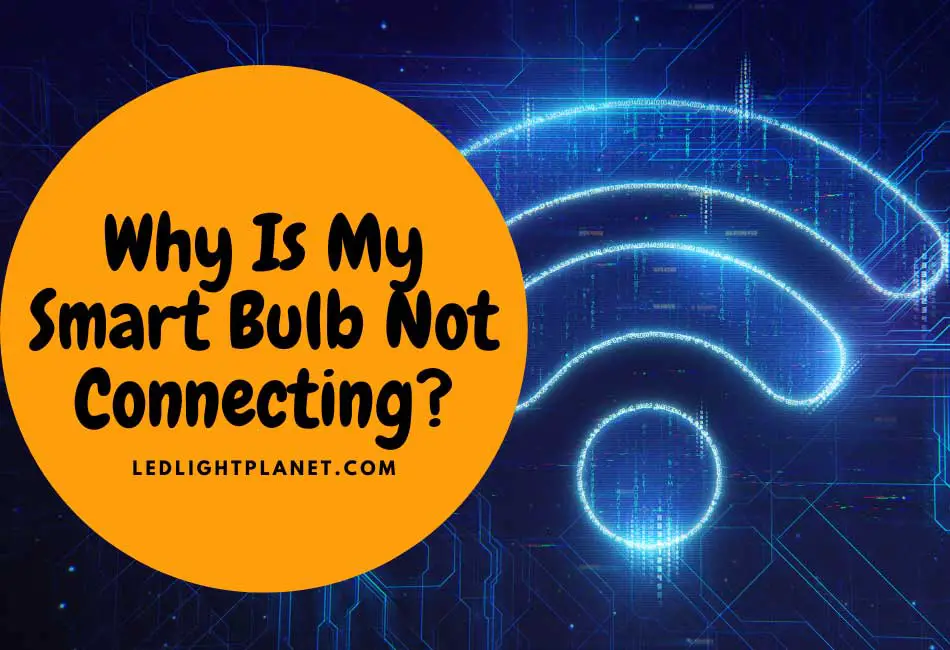There are a lot of reasons why your smart bulb might not be connecting to your wifi network or to the app. Maybe you can’t find the right app, or maybe you’re struggling to get the device to pair with your phone or tablet.
In this article, we will explore some of the most common issues that people have when trying to connect their smart bulbs. We will also provide some tips for fixing these problems.
Here are some of the reasons:
1. Your WIFI network Might Not Be Compatible With The Smart Bulb
If you’re having trouble connecting your smart bulb to your wifi network, it’s possible that the two devices are not compatible.
There are a lot of different types of wifi networks out there, and not all of them will work with all types of devices.
If you’re not sure whether or not your wifi network is compatible with your smart bulb, you can check the manual that came with the device.
Or, you can try connecting to a different wifi network. If you have a friend or family member who has a different type of wifi network, see if you can connect to their network and see if that works.
2. The Firmware On Your Smart Bulb Might Be Out Of Date
If you’re still having trouble connecting your smart bulb to your wifi network, it’s possible that the firmware on the device is out of date.
Firmware is software that runs on a device, and it can sometimes become outdated. When this happens, the device might not be able to connect to certain types of networks or devices.
To check whether or not the firmware on your smart bulb is out of date, you’ll need to consult your bulb’s manual or contact the manufacturer.
If the firmware is out of date, you’ll likely need to update it manually. This process can vary depending on the type of smart bulb you have, so again, consulting your manual or contacting the manufacturer is a good place to start.
3. The App You’re Using Might Not Be Compatible With Your Smart Bulb
If you’re having trouble connecting your smart bulb to your phone or tablet, it’s possible that the app you’re using is not compatible with the device.
There are a lot of different apps out there that can be used to control smart bulbs, and not all of them will work with all types of bulbs.
This is one of the biggest causes of compatibility issues between smart bulbs and apps.
To fix this problem, you’ll need to find an app that is compatible with your smart bulb. The best way to do this is to consult your bulb’s manual or contact the manufacturer.
4. The Smart Bulb Might Be Out Of Range
If you’re having trouble connecting your smart bulb to your wifi network, it’s possible that the device is out of range.
Most wifi networks have a limited range, and if a device is too far away from the router, it might not be able to connect.
For example, if you’re trying to connect a smart bulb that’s in your basement to a router that’s in your living room, it’s possible that the signal is just too weak for the two devices to communicate.
To fix this problem, you’ll need to move either the router or the smart bulb closer to each other.
5. Check The Hardware On Your Smart Bulb
Another thing that might be causing your smart bulb not to connect is if the hardware on the device is damaged.
If you’ve been using your smart bulb for a while, it’s possible that the connections on the device have become loose.
Or, there might be some other type of damage that’s preventing the device from connecting properly.
6. The Settings Of Your Smart Bulb
If you’re having trouble connecting your smart bulb, it’s possible that the settings on the device are incorrect.
There are a lot of different settings that can be changed on a smart bulb, and if even one of them is wrong, it might prevent the device from connecting.
To fix this problem, you’ll need to check the settings on your smart bulb and make sure that they’re all correct. One way is to reset your smart bulb to its factory settings.
This will erase all of the customizations you’ve made to the device, but it will also reset all of the settings to their defaults.
7. Network Might Not Have Enough Bandwidth
Another common reason why your smart bulb might not be connecting is because the network doesn’t have enough bandwidth.
Bandwidth is the amount of data that can be transferred between two devices in a certain period of time.
If the bandwidth on your network is low, it might not be able to handle the data transfer required to connect your smart bulb.
To fix this problem, you’ll need to increase the bandwidth on your network. One way to do this is to upgrade your internet package with your ISP.
Another way is to connect your smart bulb directly to your router with an Ethernet cable. This will bypass the wireless connection and should provide a more stable connection.
Tips On How To Fix A Smart Bulb That’s Not Connecting
If you’re having trouble connecting your smart bulb, there are a few things you can try to fix the problem.
- First, check to see if the firmware on the device is up to date. If it’s not, you’ll need to update it manually.
- Make sure the distance between your smart bulb and your router isn’t too great. If it is, try moving one of the devices closer to the other.
- Check the settings on your smart bulb to see if anything is incorrect. You might need to reset the device to its factory settings. If you’re still having trouble, contact the manufacturer of your smart bulb for more assistance.
- You can also reset your router so that might fix the problem.
- Keep in mind that some smart bulbs are not compatible with certain types of routers. So, if you’re having trouble connecting your device, it’s possible that you’ll need to upgrade your router.
- Remember to keep your devices updated to the latest firmware versions.
- If you’re still having trouble connecting your smart bulb, contact the manufacturer of your device for more assistance. When all else fails, try contacting the customer support of the company that made your smart bulb.
- They might be able to help you troubleshoot the problem or offer replacements if needed. In some cases, you might need to return the smart bulb to the store where you bought it.