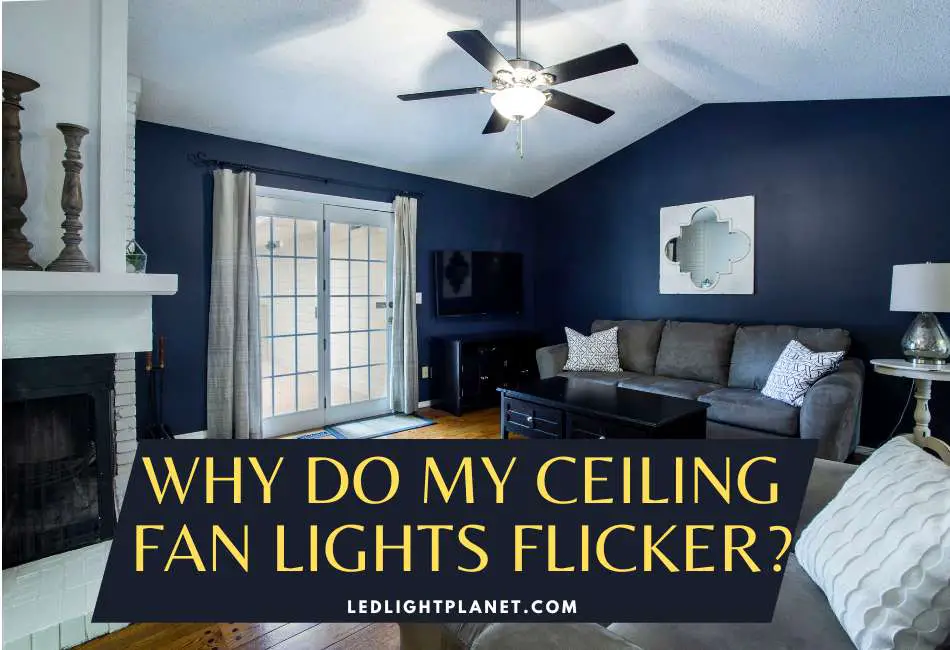Ceiling fan lights flickering is a common issue faced by many homeowners. While this might seem like a minor inconvenience, it’s a problem that should not be overlooked.
Inconsistent lighting can cause discomfort, and in more severe cases, it could even pose a safety risk due to potential electrical issues.
Understanding the causes of this issue is the first step toward finding a solution. In this post, we will delve into 11 reasons why your ceiling fan lights might be flickering and, more importantly, how to fix them.
Get ready to restore the comfort and safety of your living space.
Common Causes of Ceiling Fan Light Flickering
Life is filled with little mysteries, like why, on an otherwise calm day, the lights in your ceiling fan decide to put on a flickering disco light show.
Let’s look at some key factors that could be behind these spontaneous light shows.
1. Electrical Issues
Regarding household electronics, it’s almost always an electrical issue lurking somewhere. And with ceiling fans, it’s no different.
Loose Bulbs
Ah, loose bulbs! This is a story I know all too well. I remember a time when the flickering lights of my ceiling fan had me puzzled for days.
I was ready to call in an electrician until I thought of doing a quick check on the bulbs. And guess what?
A couple of bulbs weren’t screwed in properly. The thing is, when a light bulb isn’t secured correctly in its socket, it can cause intermittent contact, which leads to flickering.
How to Tighten the Bulbs
So, how did I solve my flickering light problem? Well, it was surprisingly simple — something you can do in minutes.
- Step 1: Turn off the ceiling fan and allow the bulbs to cool.
- Trust me – I learned that it’s not fun to try this with hot bulbs.
- Step 2: Once cool to the touch, twist each bulb clockwise to ensure they’re tightly fitted.
- If a bulb is loose, you’ll feel it tighten as you twist.
- And just like that, you might have just fixed your flickering light issue.
But remember, if the problem persists, it might be a sign of a more serious electrical issue, and it’s always safer to get a professional to look into it.
2. Loose Wiring
Loose wiring is another culprit for flickering lights in ceiling fans. It’s one of the more common issues I’ve dealt with in my home.
How Loose Wiring Contributes to Flickering
In my experience, loose wiring can lead to inconsistent electricity flow, which may cause your lights to flicker.
This happens because the wires are not secured properly, causing a weak or intermittent connection.
I once had a ceiling fan that would flicker whenever someone walked across the upstairs floor.
After a lot of confusion and several trips to the attic, I found a loosely connected wire that was shifting and creating a flickering effect whenever there was movement in the house.
Checking and Tightening the Wiring
Checking and tightening the wiring might sound a bit daunting, but I assure you, with a bit of care and precaution, it’s something you can manage. Here’s my process:
- Step 1: It’s crucial to ensure safety during this process.
- Always, and I mean always, turn off the power to your ceiling fan at the circuit breaker before you start.
- Step 2: Once you’ve done that, remove the light fixture from the fan.
- This usually involves unscrewing some screws and carefully detaching the fixture.
- But remember, every fan model differs, so your process might vary slightly.
- Step 3: With the light fixture removed, you’ll see some wires.
- Gently check each of these.
- If you find a wire that seems loose, it may very well be the cause of your flickering lights.
- Step 4: To secure a loose wire, twist the wire nut connecting the wires clockwise.
- This should tighten the connection.
After tightening all loose wires, I replaced the fixture and switched the power back on. Voila – no more disco lights in my living room!
But remember, if you’re unsure about any steps or the issue continues, it’s time to call in a professional electrician. It’s always better to be safe than sorry.
3. Dimmer Switch Problems
Sometimes, the source of a flickering light isn’t a loose wire but a problematic dimmer switch.
Let’s dive into how this could be the root of your issue and how you can troubleshoot it.
How Dimmer Switch Issues Can Lead to Flickering
In my old apartment, I once encountered a particularly mysterious case of flickering lights.
No matter how many wires I checked and tightened, the flickering persisted.
That’s when I discovered the real culprit was a malfunctioning dimmer switch!
You see, dimmer switches work by rapidly cutting off and restoring the power supply to the light bulb, making the bulb appear dimmer.
However, if the dimmer switch is faulty or incompatible with the light bulb, it may cause the bulb to flicker.
Troubleshooting and Fixing Dimmer Switch Problems
Once I suspected the dimmer switch was the issue, I started with the most straightforward solution – replacing the light bulb. Here’s how I went about it:
- Step 1: I replaced the existing light bulb with a new one compatible with my dimmer switch.
- Sometimes, the problem isn’t the switch but the bulb itself.
- So, give this a try first; it’s the least invasive method.
- Step 2: If changing the bulb didn’t help, as in my case, it was time to look at the dimmer switch itself.
- I turned off the power at the circuit breaker first safety is key.
- Then, I removed the faceplate and examined the switch.
- In my case, I noticed that the switch was quite old and showing signs of wear and tear – a likely cause of the flickering.
- Step 3: With the dimmer switch identified as the problem, I sought a replacement.
- Remember to select one that’s compatible with your light fixture.
- After replacing it, the flickering finally stopped!
As in the previous case, if you feel uncomfortable or unsure about this process, please call a professional electrician. Your safety should never be compromised.
4. Voltage Fluctuations
Another common cause of flickering lights is voltage fluctuations. Just like the dimmer switch situation, I’ve dealt with this in my own home. Let’s delve into the details.
High Voltage
- How High Voltage Can Cause Flickering
High voltage is a less known, but quite problematic, cause of flickering lights. I remember when my living room lights started flickering sporadically.
I had just replaced the dimmer switch, so I knew that wasn’t the issue. After some research, I learned that when the voltage in your home’s electrical system is too high, it can cause your lights to flicker.
This is because the excess power can overload the light bulb’s capacity, causing it to burn brighter and flicker.
- Tips for Addressing High Voltage Issues
Once I determined high voltage was the cause, I had to figure out how to fix the issue. Here’s what I did:
Step 1:
- I started by using a voltmeter to measure the voltage in my home.
- Average homes should have a voltage reading of around 120 volts.
- If it’s significantly higher, it’s likely contributing to your flickering lights.
Step 2:
- Next, I looked into how to stabilize my home’s voltage.
- Installing a voltage regulator or a constant voltage transformer could help.
- As I’m not an electrician, I called a professional to handle this task.
- They installed a voltage regulator, which effectively controlled the voltage and eliminated the flickering.
Low Voltage
- How Low Voltage Can Cause Flickering
While high voltage is often blamed for causing lights to flicker, low voltage can be an equally troublesome culprit.
I encountered this issue in my basement a few years ago. The lights in that area would inconsistently flicker, leaving me puzzled about why.
I had ruled out high voltage, and everything else seemed normal. That’s when I discovered that low voltage could be the issue.
If the voltage in your home’s electrical system is too low, your lights may not receive enough power to function correctly, causing them to flicker.
This situation can occur for several reasons, such as faulty connections, overloaded circuits, or damaged transformers.
- Steps for Resolving Low Voltage Problems
It took a bit of trial and error and research, but here’s how I addressed low voltage in my home:
Step 1:
- Just as when dealing with high voltage, I used a voltmeter to measure the voltage in my home.
- This time, however, the reading was noticeably below 120 volts, indicating a low voltage issue.
Step 2:
- I began investigating potential causes of low voltage. For example, I checked my home’s electrical panel for overloaded circuits and inspected my outlets and switches for any signs of loose or corroded connections.
Step 3:
- To deal with overloaded circuits, I redistributed the electric load by unplugging some heavy-duty appliances and using them in different circuits.
Step 4:
- For faulty connections, I called in a professional electrician. They were able to identify and repair the problematic connections safely.
After following these steps, the voltage in my basement returned to normal, and the annoying flickering ceased.
It’s crucial to remember that working with electricity can be dangerous, so when in doubt, always call a professional.
5. Fan Motor Issues
Sometimes, the reasons behind the flickering of lights can be as unexpected as fan motor issues.
The following sections will provide insights into two common fan motor complications—motor interference and capacitor problems—that can lead to your lights acting up.
Fan Motor Interference
1. How Motor Interference Can Affect the Lights
I’d noticed that whenever I turned on my ceiling fan, the lights would start their disconcerting dance. It turned out to be motor interference.
This happens when the motor in the fan creates an electromagnetic field that messes with the electricity flow to the lights.
2. Recommendations for Resolving Interference Problems
The thing about motor interference is that it’s tricky to handle on your own.
So, my advice? Call in the professionals. They can install a filter for the fan motor that can cut down on the interference reaching your lights.
That’s precisely what I did, and voila, no more flickering lights when the fan was in action!
Motor Capacitor Problems
1. The Role of Capacitors and How They Can Lead to Flickering
Another hitch I encountered was related to my fan’s motor capacitor.
Capacitors are the unsung heroes of our electrical appliances.
They store energy and help the motor to start and run efficiently.
However, when a capacitor starts to fail, it can cause the motor to draw more electricity than usual, leading to your lights flickering.
2. Instructions on Inspecting and Replacing Capacitors
Again, this is not a DIY task unless you’re trained in handling electrical appliances.
Spotting a faulty capacitor involves checking the device for bulges or leaks.
I hired an electrician who identified the faulty capacitor and replaced it with a new one.
It’s much safer and more efficient to let the professionals handle such tasks, as they have the necessary experience and tools.
Not to mention, they can help you find a suitable replacement capacitor, as using the wrong one can lead to further motor damage.
6. Remote Control and Receiver Problems
Interference with Remote Control
- The Connection Between Remote Control Interference and Flickering Lights
Like our television sets, ceiling fans also leverage the convenience of remote controls. But similar to other electronic devices, they can occasionally face interference issues.
I remember when my fan lights started flickering out of nowhere, and despite several attempts, the problem persisted.
After much reading and research, I discovered an oddity – my fan light flickering resulted from remote control interference.
Surprised as you are? Well, this interference could be from a neighboring device using the same frequency, leading to an irregular power flow to the fan and hence, the flickering lights.
- Tips for Reducing Interference and Ensuring a Stable Connection
Tackling remote control interference isn’t as complicated as it sounds. Here’s a tip I found incredibly useful: most fan remotes have a DIP switch – a series of tiny switches inside the remote.
You can change the frequency of your remote by moving these switches up or down. Remember to match the DIP switch settings on the receiver inside the fan to the ones on your remote.
This way, you’ll have a unique frequency, reducing the chance of interference from other devices. It worked like a charm for me!
Receiver Malfunctions
- How Receiver Issues Affect the Fan and Lights
The receiver is the component that interprets the commands from the remote control and brings our fans to life.
However, if the receiver malfunctions, it can cause chaos, including those annoying flickering lights.
I’ve been there, trust me. The receiver could not regulate the power flow to the lights correctly, causing them to flicker.
- Troubleshooting and Repairing Receiver Problems
Before calling in a professional, try resetting your receiver – it’s like giving it a fresh start.
To do this, turn off the fan, wait for about five minutes, then turn it back on and try using the remote again.
If the problem persists, it’s time to call in a professional. That’s what I did, and I was glad I did.
They replaced my faulty receiver with a new one, ending my flickering light problem.
Remember, it’s always safer to call professionals for such tasks, as electrical repairs can be hazardous.
7. Bulb Compatibility
Incompatible Bulbs
- The Flickering Conundrum with Incompatible Bulbs
Ever replaced the bulb in your ceiling fan and found it started to flicker? It feels like setting the stage for a horror movie, right?
Well, it’s happened to me, and I can tell you, it’s not as eerie as it seems. The most likely culprit is an incompatible bulb.
Some bulbs don’t jive with sure ceiling fans, leading to erratic behavior like flickering.
You see, different bulbs have various power requirements, and if they aren’t in line with what your fan’s wiring can provide, you get an unwanted disco in your living room.
- Choosing the Right Bulb: A Bright Idea
After my unexpected foray into the world of strobe lighting, I decided to do a bit of research. Turns out, it’s incredibly important to choose the correct bulb for your ceiling fan.
The bulb wattage should match the specifications of your fan – too high, and you risk overheating the unit, too low, and well, you’ve got yourself a flicker-fest.
Checking the user manual is your best bet for finding the right fit. If that’s lost in the chaos of your home like mine was, a quick online search of your fan model should provide the answer.
And remember, when in doubt, LED bulbs are a safe bet. They’re energy-efficient, long-lasting, and compatible with most ceiling fans.
Trust me, making the right choice can save you a lot of headaches down the line.
8. Heat and Overheating
Overheating Bulbs
- The Heat is On: The Flicker-Flame Connection
Ever had that moment when you’ve just nestled into your cozy reading corner, and suddenly you notice a pesky flicker?
Well, I’ve been there, and it’s not just distracting, it’s downright irritating. One reason your ceiling fan light may flicker is because of overheating.
If you’ve put in a bulb with a wattage too high for your fan to handle, it can cause the bulb to overheat, leading to that bothersome flicker. It’s like your fan saying, “Hey, I can’t handle the heat!”
- Keeping Cool: The Antidote to Overheating
So, how do you keep your fan cool, calm, and flicker-free? It’s simpler than you might think. First, make sure the bulb you’re using matches the recommended wattage for your fan.
This is usually listed in the user manual (or online if you’re manual-phobic like me). You can also consider using LED bulbs which generate less heat than their incandescent counterparts.
My trick? I use a lower-wattage bulb than suggested. It’s brighter than you’d think, keeping my fan happy and my room flicker-free.
9. Inadequate Grounding
The Ground Rules
- Why Grounding Matters
Sometimes, that flickering you see isn’t a result of an overheating bulb or an incompatibility issue. It’s a grounding problem.
Grounding, in the simplest terms, helps to ensure that electrical currents find their way safely back to the earth.
Without proper grounding, the electrical currents can go haywire, causing your fan light to flicker.
- Finding Your Ground: A Step-By-Step Guide
Now, checking your fan’s grounding isn’t as daunting as it sounds. Here’s what I did. First, I turned off the power for safety.
Then, I removed the fan from the ceiling (with a bit of help from a friend). I looked for a green or bare copper wire — the grounding wire.
I checked if it’s connected to the ground wire in your house. If it isn’t, I connected them using a wire connector, and voila!
No more flickering. Remember, if you’re ever unsure, it’s always safer to reach out to a professional. You’ve got this!
10. Loose or Damaged Fan Blades
Loose Blades
- The Loose Connection
Believe it or not, flickering lights can also signify loose fan blades. I remember when I first discovered this.
My fan’s lights had taken up a strange rhythm, flickering in time with the rotations of the blades.
As it turns out, the vibrations from the loose blades affected the wiring, causing the light to flicker.
This is because the fan’s motion can cause connections to become loose over time.
- Tightening Up
Fixing loose blades is easier than you might think. I simply turned off the fan, got up on a step ladder, and used a screwdriver to tighten the screws connecting the blades to the motor.
Always check each blade because even if just one is loose, it can affect the entire fan.
11. Damaged Blades
- Feeling Off-Balance
Damaged blades can throw your fan’s balance off, which in turn can lead to flickering lights.
I once had a fan with a blade that had warped over time due to heat and moisture.
At first, the fan wobbled slightly when it ran. Then, over time, the lights began to flicker.
This is because the imbalance was causing the fan to shake, which affected the bulb connection.
- A Blade Exchange
When it comes to damaged blades, replacing them is usually the best option.
Repair might be an initially cheaper route, but in my experience, it often leads to further issues.
You can usually find replacement blades from the fan’s manufacturer or a universal set from a home improvement store.
Conclusion
That’s it, folks! These are the 11 most common reasons your ceiling fan light might flick.
From improper bulbs and inadequate grounding to loose or damaged fan blades, we’ve covered a lot of ground.
The importance of regular maintenance can’t be understated for a flicker-free and happy fan.
I encourage each of you to address any flickering issues promptly, not only for your comfort but also for your safety.
Remember, a well-maintained fan is a joy, both to you and to your electric bill!