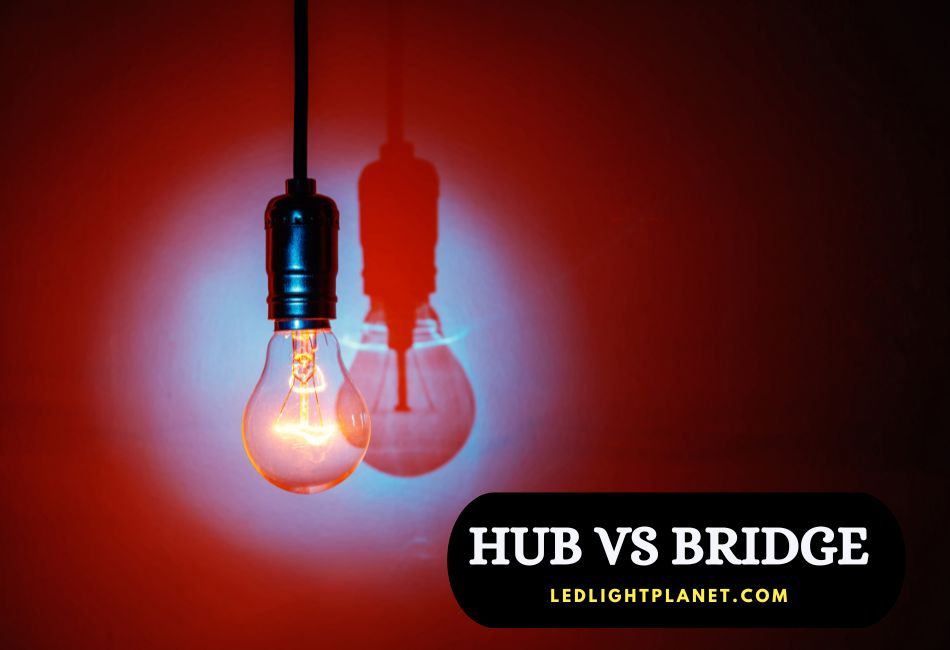In the world of smart lighting, the terms “smart hub” and “smart bridge” are often used interchangeably, leading to a fair amount of confusion among consumers.
As manufacturers themselves seem to use these terms with a degree of flexibility, it’s no surprise that many consumers find it challenging to understand the differences.
However, knowing the distinction between a smart hub and a smart bridge is critical to anyone looking to integrate smart lights into their homes seamlessly.
In this article, we will clarify these terms, dispel any confusion, and help you make the most of your smart lighting experience.
Smart Hub
When I first dipped my toes into the world of smart home automation, I found myself bewildered by the terms being thrown around.
One such term was “Smart Hub.” So what exactly is a Smart Hub? Simply put, it’s like the conductor of an orchestra, coordinating all the smart devices in your home.
Whether you’re dealing with smart lights, thermostats, or security cameras, the Smart Hub manages them all, allowing them to communicate with each other and with you, via your smartphone or tablet.
I remember how much easier life became once I introduced a Smart Hub into my home. It was like I’d suddenly been able to be in multiple places at once!
Smart Bridge
Another term I came across in my smart home journey was “Smart Bridge.” Initially, I was puzzled. Wasn’t it just another name for a Smart Hub?
But as I dove deeper, I realized that while they have similarities, a Smart Bridge serves a specific purpose.
It is the link that connects your smart lights to your network, thus enabling you to control your lighting from your smartphone or tablet.
The first time I used a Smart Bridge to dim the lights from my couch without having to move a muscle felt like pure magic!
I remember when I first bought my Philips Hue lights, I found the term “Philips Hue Bridge” on the packaging. This really threw me for a loop, were they trying to create their own jargon?
As I did some digging, I found out that manufacturers often adopt proprietary terms for similar technologies. This isn’t exclusive to Philips; many other manufacturers do the same. I guess it’s their way of differentiating themselves.
But for us consumers, it just adds another layer of complexity to an already confusing landscape. I’ve since learned to look past the fancy terminology and focus more on the device’s function.
Compatibility with Smart Lights
Philips Hue as an Example
When I first bought my Philips Hue lights, I was intrigued by the term “Philips Hue Bridge” mentioned prominently on the packaging.
I wondered if Philips had created their own version of the smart hub. As I experimented with the system, I found out that this was indeed the case.
The Philips Hue Bridge operates much like a regular smart hub but is specifically designed to communicate seamlessly with Philips Hue lights and accessories. It was a revelation to see my Hue lights responding instantly to commands via the Bridge.
All my doubts about the ‘jargon’ disappeared as I experienced how easy it was to control my lights, create scenes, and even set routines, all thanks to the Philips Hue Bridge.
Importance of Compatibility
Choosing smart lights that are compatible with your hub or bridge is critical. I learned this the hard way when one of my non-Philips lights refused to pair with the Hue Bridge.
It was a frustrating experience that cost me time and money. Philips does offer information about Bluetooth-compatible bulbs, but the compatibility extends beyond just the connection.
It’s about the entire ecosystem, the seamless integration of lights, the hub, and even the app on your smartphone.
When all these pieces are compatible, controlling your smart lights becomes a breeze, and your smart home truly comes to life.
Therefore, always check for compatibility when you expand your smart lighting system to avoid problems later.
Benefits of Using a Hub
Extended Range
The first and foremost advantage I noticed when using a hub like the Philips Hue Bridge was the significantly extended range it offered.
Unlike a direct Bluetooth connection that has a limited radius, a hub makes it possible to control lights all over the house, even if they are spread across multiple floors.
For instance, I have a pretty decent-sized house with a basement, and with the hub, I can control the lights in my basement from my upstairs bedroom without any hiccups.
The hub acts as a relay, ensuring the signal reaches all my lights. It’s like having a personal smart lighting assistant that never fails.
Scheduled Automation
Another feature that changed my life was ‘Scheduled Automation’. The hub allows me to schedule on and off times for my lights, which I found extremely useful.
For instance, I set my porch lights to turn on every evening at sunset and turn off at sunrise; it’s like they have their own mind!
This feature provides a great blend of convenience and security, especially when I’m away from home.
“Away-from-Home Control”
Speaking of being away from home, the ‘Away-from-home control’ is probably one of the most impressive features the hub offers.
Even when I’m miles away on vacation or just out for groceries, I can control my lights just as if I were on my couch.
I fondly remember the time when I was out of town, and I had forgotten to turn off some lights. A quick check from my smartphone, and I could turn them off right from my hotel room.
It’s the kind of remote control feature that makes the investment in a smart lighting system totally worth it.
Conclusion
“Hub” or “Bridge”?
So, you’re probably wondering why the terms “hub” and “bridge” are often used interchangeably in the context of smart lighting. It’s a little confusing, isn’t it?
To be honest, I had the same question when I first started exploring smart lighting solutions. After a bunch of research and hands-on experience, I figured it out.
Both are essentially the same device, it’s just the terminology that varies between different manufacturers. I find ‘hub’ to be a more intuitive term, but you’ll often see ‘bridge’ used by brands like Philips Hue.
Regardless of the terminology, it all comes down to one thing – a device that connects your smart lights to your network and enhances their functionality.
Compatibility is Key
One of the major lessons I’ve learned from my smart lighting journey is the importance of compatibility.
Trust me, there’s nothing more frustrating than buying a new smart device, only to find it doesn’t cooperate with your existing system.
That’s why ensuring that any new smart lighting product is compatible with your hub is crucial. I’ve stuck with brands that are known to work seamlessly with my chosen hub.
That way, I can add new lights or devices without any compatibility worries. It simply makes the whole experience seamless and hassle-free.
The Benefits of a Hub: A Recap
The benefits of using a hub for your smart lighting system cannot be overstated. The extended range alone was a game-changer for me.
I mean, who wouldn’t want to control their basement lights from their upstairs bedroom? It’s convenience at its best.
And the enhanced automation features? Simply incredible. With scheduled automation, I’ve found comfort in knowing that my porch lights will automatically turn on at sunset and turn off at sunrise, whether I’m home or not.
As I look back on my smart lighting journey, I can genuinely say that investing in a hub was one of my best decisions.
It’s not just about controlling the lights; it’s about creating an atmosphere that suits my mood, enhancing security, and above all, making my life easier. It’s true when they say smart lighting is not just lighting; it’s a lifestyle.