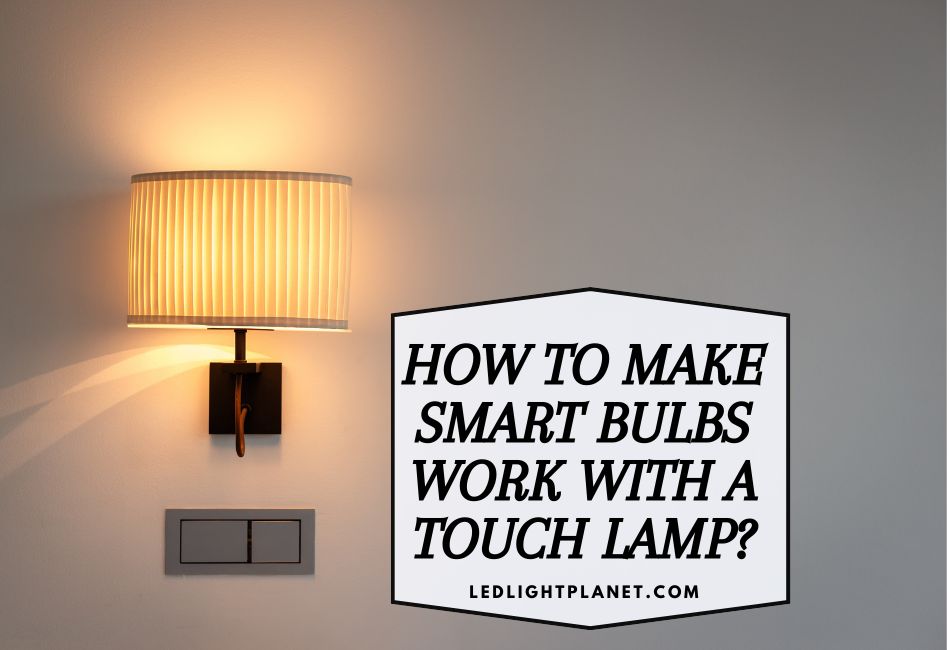In an era where technological advancements are the order of the day, the desire for added functionality in our everyday devices has never been greater.
This is particularly true in the realm of home lighting, where the integration of smart bulbs with touch lamps can drastically improve our lighting experience.
This process not only brings about greater convenience, but it also offers us the ability to customize our home ambiance to our liking.
In this guide, we’ll provide a comprehensive overview of how to integrate smart bulbs with your touch lamps, walking you through the steps and addressing common challenges that may arise during the process. Get ready to take your home lighting to the next level!
Understanding Your Touch Lamp
Before we dive into the technicalities, let’s take a moment to understand the basics of your touch lamp.
Importance of Ensuring the Lamp is at Maximum Brightness
Trust me when I say, the brightness of your lamp plays a fundamental role in successful integration with a smart bulb.
- Implications for Successful Integration
In my experience, I’ve noticed that the brighter the lamp, the better the smart bulb performs. It’s a bit like baking a cake – the right temperature ensures the perfect rise.
Similarly, a touch lamp at its maximum brightness provides the optimum environment for your smart bulb to function at its full potential. It’s crucial to remember this for seamless integration.
- Enhancing the Responsiveness of the Touch Feature
I remember this one time when I first experimented with smart bulbs and touch lamps.
I was puzzled as to why my lamp was not as responsive as I thought it would be.
After a little research, voila! It turned out that brightness was the key. A bright lamp enhances the sensitivity of the touch feature, offering smooth operation.
Every time I ran my fingers over the lamp at maximum brightness, the response was immediate and precise.
It was like magic! So remember, brightness is not just about light, it’s about the responsiveness of your touch lamp as well.
Getting Started: Step-by-Step Guide
Overview of the Integration Process
Here’s some behind-the-scenes from my personal journey: integrating a smart bulb with a touch lamp is a fairly straightforward process if you know what you’re doing.
Thankfully, I’ve bumbled through so you won’t have to. We’ll start by prepping the lamp and then move on to the smart bulb control setup. It’s a two-step process, clear and concise.
Step 1: Turn on the Touch Lamp to Maximum Brightness
- Reasons Behind This Initial Step
When I first started out, I assumed that the brightness of the lamp wouldn’t really affect the integration process.
Boy, was I wrong. It turns out, the brighter the lamp, the more responsive it is to touch, aiding in seamless smart bulb integration.
- Ensuring the Lamp is in the Right State for Integration
Much like ensuring your oven is preheated before baking, we need to ensure the lamp is “prepped” and ready to go.
The lamp needs to be turned on to its maximum brightness. I like to think of this as the lamp’s ‘ready’ state. It’s all warmed up and raring to go.
Step 2: Controlling the Smart Bulb Through the App or Digital Assistant
- Available Control Options
Now the real fun begins – controlling the smart bulb. In the world of smart bulbs, there are two main control options: an app on your smart device or a digital assistant like Google Assistant or Amazon Alexa.
I’ve tried both, and believe me, the convenience these options offer is mind-blowing.
- How to Connect the Smart Bulb to the Preferred Control Device
No matter what control option you choose, the setup process is quite similar.
For instance, while setting up with my Amazon Alexa, I simply opened the Alexa app, added the smart bulb as a device, and followed the on-screen instructions.
And just like that, I could turn my lamp on and off with just my voice. Now, isn’t that magic?
Remember, successful integration is all about the right preparation and control setup – you’ve got this!
Navigating the Smart Bulb Features
Navigating the features of your smart bulb can feel a little bit like you’ve been handed the keys to a spaceship.
There’s so much to explore and so many fun things to play around with. Here are a couple of my favorite features:
Adjusting Brightness Levels
One of the most basic yet powerful features of a smart bulb is the ability to adjust the brightness levels.
- Using the App for Fine-Tuned Control
I remember the first time I used the app to control the brightness of my smart bulb.
It was a late-night reading session, and I wanted just enough light to read without straining my eyes.
With a simple slide of my finger on the app, I was able to fine-tune the brightness to my exact liking. It felt akin to having a magical dimmer switch at my fingertips.
- Leveraging Voice Commands for Seamless Adjustments
I’ve found voice commands to be incredibly helpful, especially when my hands are full.
Imagine coming home with bags of groceries and asking your digital assistant to turn on the lights. No fumbling for switches—just simple, seamless interaction.
Exploring Color Options (if applicable)
If your smart bulb supports color options, then you’re in for a real treat!
- Customizing the Ambiance with Color Choices
One night, I decided to experiment with the color options, and boy, was it a game changer! I set a calm blue light for a relaxing bath and a vibrant red for my morning workout routine. It’s like having your personal mood lighting at your command.
- Syncing with Other Smart Devices for Enhanced Experiences
The fun part about smart bulbs is that you can sync them with other smart devices.
My personal favorite is syncing the bulb with my smart speaker to create a “light show” to go along with my favorite songs.
It’s like having a mini disco in my living room! Remember, the possibilities with smart bulbs are only limited by your imagination.
Understanding the Touch Lamp as a Switch
- How Touching the Lamp Serves as a Switch for the Smart Bulb
Like traditional lamps, the touch lamp is a switch for the smart bulb.
Think of it this way: the smart bulb is an artist, and the touch lamp is the stage.
The artist performs when the stage is set and rests when it’s not.
When I first discovered this, I found it refreshingly direct and intuitive.
- Clarification on the Touch Functionality
The touch functionality is a beautiful marriage of technology and design.
A simple touch on the lamp’s base can turn it on or off, just like a regular switch.
The magic happens when the smart bulb comes in and adds layers of personalization to the mix.
- Addressing Potential Misconceptions about Turning Off the Lamp
One misconception I had was that turning off the lamp at its base would disconnect the smart bulb from my digital assistant.
I was pleasantly surprised to learn that this isn’t the case! The smart bulb stays connected, and will respond to voice commands or app controls even when the lamp is switched off at the base.
Troubleshooting and Tips
- Common Issues and Solutions
- Connectivity Problems: One time, my smart bulb seemed to have a mind of its own and wouldn’t respond to my commands. I quickly learned that this was due to a weak Wi-Fi connection. I relocated my router closer to the bulb, and voila—problem solved!
- Diminished Responsiveness of Touch Feature: If you find that your touch lamp isn’t responding as it should, try a different outlet. I once had this issue, and it turned out to be a problem with the outlet, not the lamp!
Pro Tips for Optimal Smart Bulb Integration
- Updating Firmware for Compatibility: To ensure all features are functioning optimally, make it a habit to update your smart bulb’s firmware regularly. It’s like giving it a regular check-up!
- Creating Automation Routines for Convenience: Create automation routines that suit your daily schedule. For me, having the lights gradually turn on to wake me up in the morning was a real game-changer.
Conclusion
Incorporating smart bulbs into touch lamps is a seamless process, as long as you understand the role of the touch lamp as a switch and regularly update the firmware for compatibility.
The convenience of controlling the light to your preference, be it through voice commands, app controls, or simply touching the lamp, enhances your everyday lighting experience significantly.
Don’t be afraid to experiment with different colors and routines to find what best suits your mood and lifestyle. Remember, you’re only limited by your imagination. Happy lighting!