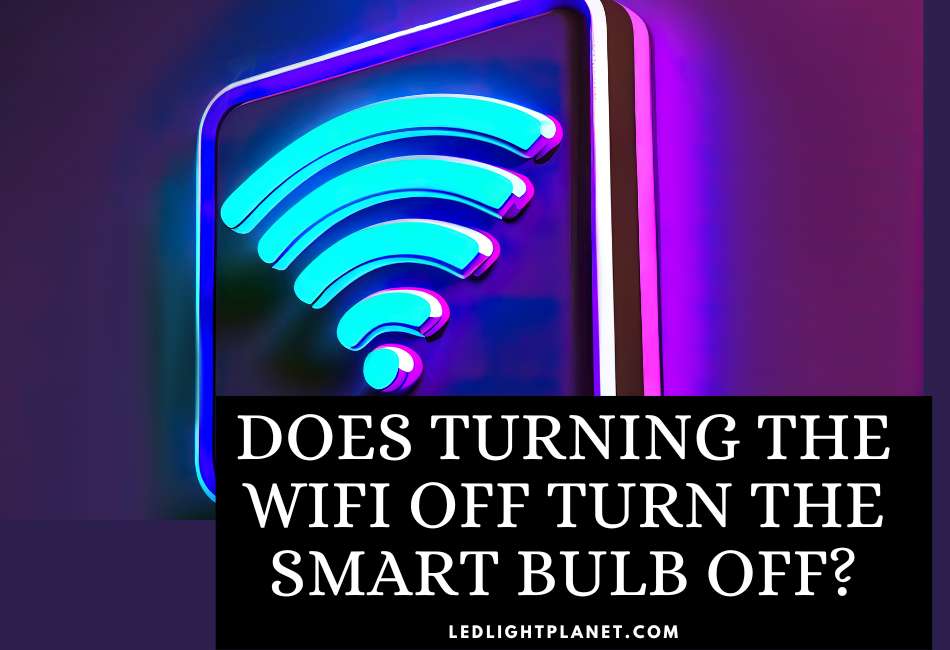As technology advances, so does our ability to control our environments. The rise of smart home technology, particularly smart bulbs, has revolutionized home illumination.
These high-tech illuminators offer many features, from remote operation to adjusting light intensity and color – all conveniently controlled via WiFi.
However, with every advancement comes new considerations. A comprehensive array of smart bulbs could potentially impact your energy bills.
This brings us to an intriguing question: “Does turning the WiFi off stop a smart bulb from using extra electricity?” Join us as we delve into this illuminating topic.
The Impact of WiFi on Smart Bulb Functionality
Turning Off WiFi Doesn’t Stop Energy Consumption
Let me tell you something that surprised me when I first started using smart bulbs – turning off the WiFi doesn’t stop them from consuming electricity.
I had assumed that if the WiFi were off, the bulbs would power down too, but I was wrong. These smart devices continue to draw power, albeit in a standby mode, even when not connected to your network.
The Role of WiFi in Controlling Smart Bulbs
Being able to control the lighting in my house from my smartphone has been a game changer for me, especially when I’ve drifted off on the couch and don’t want to get up to turn off the lights.
This high level of convenience is all thanks to WiFi. Your WiFi network links your smart bulbs to your smartphone or home assistant, allowing you to control them remotely.
Bulbs Remain Active When WiFi is Off
I’ve noticed something interesting – when the WiFi is turned off, the smart bulbs don’t just go dark.
They remain active, continually trying to reconnect to the network. Although the bulb isn’t lighting up, this doesn’t save power; the bulb is actually using energy to seek out the WiFi connection.
So even when you think your smart bulbs aren’t doing much, they’re still working hard, just in a different way.
Standby Electricity Consumption
Standby Electricity
Standby electricity, also known as phantom power or vampire power, is the energy that devices consume when they’re not in active use but are still plugged into an outlet.
For example, consider the little red light on your TV or the clock on your microwave – small functions like these are powered by standby electricity.
It was quite an eye-opener for me when I realized how much energy my smart bulbs were using, even when turned off.
Smart Bulbs and Standby Electricity
The story of smart bulbs and standby electricity is a bit more complex. These bulbs always seem to be on standby mode, especially when the WiFi is turned off, as they continuously seek to reconnect to the network.
This means that simply turning off the WiFi does not eliminate the standby electricity consumption of smart bulbs. They’re like eager little soldiers, always ready for the next command and using energy.
Cumulative Effects on Energy Bills
When I first installed my smart bulbs, I didn’t give much thought to the standby power they might be using. However, I noticed a slight increase in my energy bills over time.
This was surprising initially, especially considering that my other energy usage habits hadn’t changed significantly.
I realized then that while each bulb only used a small amount of standby power, the cumulative effect across all the bulbs in my house was significant.
It served as a reminder that every watt counts regarding energy consumption, and even our smart devices can contribute more than we realize.
Turning the Smart Bulb Off Completely
Believe it or not, the only surefire way to stop these smart bulbs from using standby electricity is to turn them off completely.
And when I say ‘completely,’ I mean going beyond just tapping on the ‘Off’ option in your smart home app. Here’s how I approached this:
- Unplugging the Light Fixture:
I found that disconnecting the light fixture from the power outlet when not in use effectively stops the smart bulb from consuming standby electricity.
This method is practical for lighting fixtures with reachable and easily disconnectable plugs, such as table lamps or freestanding floor lights.
However, it may not work as efficiently for ceiling lights or embedded wall fixtures.
- Using a Physical Switch:
I also noticed that physically turning off the bulbs using the traditional light switch worked.
The catch is that once the smart bulb is turned off this way, the smart home app can’t control it or voice commands until it’s turned back on manually using the switch.
This trade-off was something to think about. By turning off the smart bulb completely, I reduced it to a traditional, ‘dumb’ bulb.
However, I found the trade-off worthwhile when I weighed the energy savings against the loss of some convenience. After all, isn’t the goal of smart devices to make our lives better, not more wasteful?
Balancing Convenience and Cost
One question often popped up in my journey with smart bulbs: “Is the convenience worth the cost?”.
The magic of smart bulbs lies in their ability to integrate with our smart homes and offer unparalleled convenience through features like voice control, remote access, and scheduling.
However, as we’ve learned, this convenience comes at a cost, literally.
These bulbs consume electricity even when they are seemingly off; over time, this adds up to a noticeable amount of our energy bills.
Here’s an example. I remember being on vacation for two weeks, leaving my smart bulbs in standby mode.
Upon my return, I was surprised at the uptick in my energy bill. It was then that I realized the invisible cost of convenience.
To save on energy costs, I turn off my smart bulbs completely when I know I’ll be away for extended periods.
It’s a little less convenient, sure, but it also saves me a few bucks — which I think is a fair trade-off.
Conclusion
Reflecting on my experiences with smart bulbs, I’ve learned that simply turning off the WiFi doesn’t stop these clever little devices from consuming electricity.
They continue to draw power in standby mode, stealthily adding to our energy consumption.
The trade-offs involved with smart bulbs are clear; while they offer exceptional convenience, there’s an invisible cost attached to it.
When we turn off smart bulbs completely, we revert them to their ‘dumb’ counterparts, losing the convenience of smart features. But in return, we save on energy costs.
In this era of smart devices, it’s crucial to consider the long-term cost implications and make informed decisions.
Don’t let the allure of convenience blind you to hidden costs. I urge you to strike a balance that works for you — enjoying the undeniable convenience of smart bulbs and staying aware of the less visible energy costs.