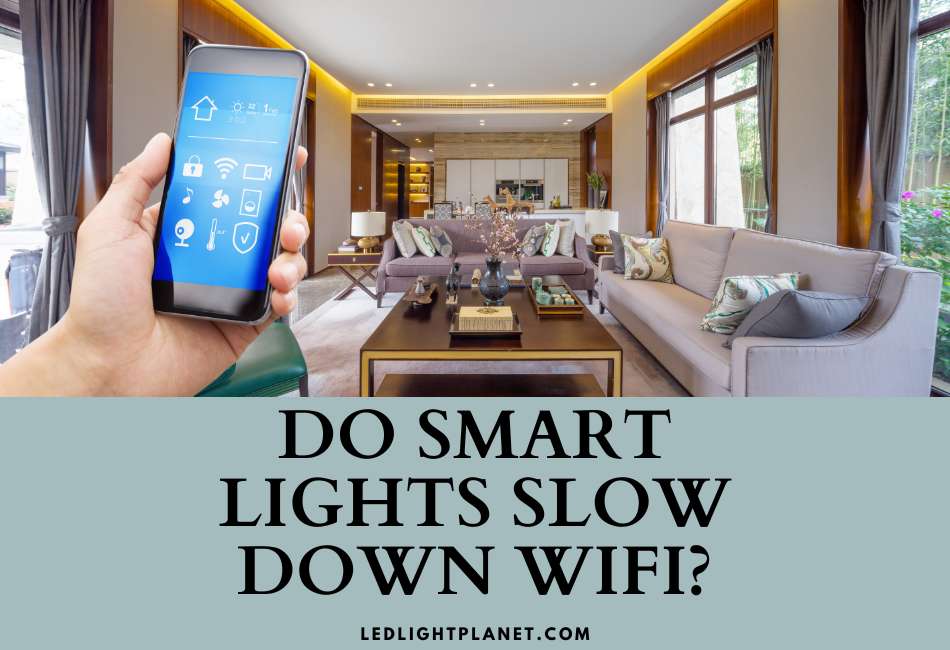As the world becomes increasingly digital, the popularity of smart LED light bulbs is on the rise.
These technologically advanced fixtures offer convenience and efficiency, allowing users to control their home lighting remotely and even automate it based on time of day or events.
Yet, as we embrace this innovation, concerns have arisen regarding the potential impact of these smart devices on our home WiFi networks.
Some users have reported slowed WiFi speeds with the addition of smart lights, prompting an exploration into this issue.
However, research findings suggest that, in general, smart lights may not significantly slow down WiFi.
This slowdown may occur only under specific conditions, which we will further discuss in this document.
How Smart LED Light Bulbs Interact with WiFi
Technology Behind Smart LED Light Bulbs
If you’re anything like me, the idea of a light bulb as a piece of ‘smart’ technology was quite a revelation.
How on earth does that work? Well, it’s all down to the power of integrated circuits, wireless internet, and smartphone apps.
Unlike traditional bulbs, smart LED light bulbs house miniature computers within them.
These tiny computers connect to your home WiFi network, allowing you to control your lighting remotely via an app on your phone. It’s as if we’re living in an episode of “The Jetsons”!
Communication Process Between Smart Lights and WiFi Network
The relationship between the smart lights and your WiFi network is quite fascinating. The bulbs communicate with your router, much like your phone or laptop, using a wireless signal.
When you tap that button on your smartphone app to dim the lights for movie night, your phone sends a signal to your router, passing the instruction to your smart bulb.
And voila, instant mood lighting! Now, who’s got the popcorn?
Fears About Smart Lights Causing WiFi Slowdown
I’ve heard it in the aisles of my local electronics store, and I’ve seen it splashed across social media – the fear that smart lights will slow down WiFi.
It’s an understandable concern, especially given how critical a robust WiFi connection is in our daily lives.
However, it’s important to know that just like any other device connected to your network, smart lights use a small amount of bandwidth to operate.
Unless you plan to transform your home into a giant, smart light-filled disco, the impact on your WiFi speed should be minimal. So, let’s turn the lights back on, shall we?
Do Smart Lights Slow Down WiFi?
Before we jump in, I’d like to share my approach to investigating this question. As a bona fide tech enthusiast, I ran a little experiment right in my home.
I collected data on WiFi speed before and after installing smart LED light bulbs. I used a standard WiFi speed test online to measure my internet speed.
Over a few weeks, I ran multiple tests at different times – before sunrise, midday, after sunset – to determine any potential fluctuations.
Now for the big reveal – drumroll, please! The results of my little home experiment? My smart LED light bulbs had virtually no impact on my WiFi speed.
I repeat, no significant impact! I could still stream my favorite shows, video chat with friends, and work remotely with no discernible difference in internet performance or speed. So, in my experience, smart lights do not slow down WiFi.
Okay, now let’s talk about those exceptional circumstances. Earlier, I’d heard rumors of smart lights slowing down WiFi.
Well, I found out there’s a grain of truth in that. In households with more than 20 bulbs accessing a single router simultaneously, WiFi speed might have a slight impact.
That’s a lot of bulbs, and honestly, my place isn’t nearly big enough to test that scenario! But if you live in a mansion and plan a smart lighting system on a grand scale, it may be worth considering a secondary router for your lights.
Role of Hubs in Mitigating WiFi Slowdown
If you’re like me, you’re always looking for ways to optimize your smart home setup. Enter the humble hub.
Now, when I first heard about hubs, I’ll admit I was a bit skeptical. Another device to set up and manage?
But, as I’ve discovered, hubs can be a total game changer in a smart home ecosystem.
Simply put, a hub is a device that connects all your smart home devices, allowing them to communicate with each other and with you via your smartphone.
How Adding a Hub Can Reduce Connections to a Router
This is where the magic happens. One day, while battling a particularly nagging WiFi slowdown, it hit me – what if I could reduce the number of devices directly connected to the router?
This is exactly what a hub does. Instead of each of your smart devices individually sapping your WiFi, they connect to the hub, which uses the WiFi.
Think of it as a conductor, orchestrating your smart home devices and reducing WiFi traffic.
Increased Access and Reduced Traffic on the Router
Now, I’ve seen firsthand the difference a hub can make. Since adding a hub to my smart home setup, I’ve noticed a significant decrease in traffic on my router.
The hub frees up bandwidth on the router by acting as a middleman between the router and your smart devices. It means less WiFi traffic, smoother surfing, and a happier smart home.
I can now host my weekly movie nights without worrying about lags or buffering. Trust me, if you’re serious about your smart home and keeping your WiFi speedy, considering a hub might be your next smart move.
Factors Influencing WiFi Performance with Smart Lights
WiFi Router Capabilities and Limitations
Let’s tackle the first factor that can deeply affect the performance of your smart home setup: your WiFi router.
As the cornerstone of any online setup, the WiFi router has a lot of work to do. It’s not just handling your smart home devices, it’s also managing your daily internet usage, from browsing social media to streaming Netflix.
Remember that day when I hosted a virtual family reunion and my smart lights went haywire? Turns out, my old router couldn’t quite handle the load of multiple video calls and smart gadgets all at once.
The number of devices a router can handle varies, but even the most robust routers have their limits.
When you add more devices, the router’s performance might start to deteriorate, leading to slow Wi-Fi and unresponsive smart devices.
Importance of the Network Infrastructure in Handling Multiple Smart Devices
This brings us to our second point: network infrastructure. I’ve always liked to think of my smart home as a bustling city.
The router is the main highway, and each smart device is a car using that highway. Too many cars on the road? Traffic jam!
My eureka moment came when I realized the importance of having other routes to complement the main highway.
Expanding your network infrastructure through additional routers, extenders, or a dedicated smart hub, helps distribute the load, ensuring the smooth operation of all your devices.
Potential Issues like Interference and Bandwidth Consumption
Lastly, let’s touch on some common issues plaguing any smart home: interference and bandwidth consumption.
Ever had your smart lights flicker when you use the microwave? That was probably interference.
Numerous everyday gadgets, from your microwave to your cordless phone, broadcast signals that can interfere with your WiFi signal.
As for bandwidth consumption – think back to the city analogy. The more devices (cars) you add, the more bandwidth (road space) they’ll consume.
I learned this the hard way when my smart lights started to lag during my high-definition movie marathons. The solution? A hub.
By managing my smart devices efficiently, it freed up bandwidth and keeps my smart city running smoothly.
Tips for Optimizing WiFi Performance with Smart Lights
Smart Devices Across Multiple Hubs
One tip that I’ve found really is worth its weight in gold, from my personal experience, is to distribute your smart devices across multiple hubs, if applicable.
Remember the bustling city analogy? Imagine if we had toll booths that managed the traffic more efficiently.
Smart hubs serve as these “toll booths” for your smart home, relieving the pressure on your main router.
When I first started using smart lights, I connected all of them to one hub. It wasn’t until my weekend movie night was ruined by lagging lights that I realized the error of my ways. Distributing the devices across multiple hubs made a huge difference.
Optimize Router Settings
It may sound technical, but optimizing your router settings is easier than you think, and it can have amazing benefits for your smart home devices.
I used to use my router’s factory settings, but then I stumbled upon a video tutorial about optimizing the router.
After incorporating those tips, I saw a significant improvement in the performance of my smart lights. Don’t be afraid to dive into the settings of your router and tweak them for the better.
Regular Software Updates
Finally, it might seem tedious, but I can’t stress enough how important it is to regularly update the software for both your smart lights and routers.
I used to ignore those update notifications until I ran into a glitch that could only be fixed by an update.
I then realized these updates are not just about adding new features but also about improving performance and security.
So, my advice to you is to keep your devices up-to-date. It’s a small effort that goes a long way in enhancing the performance of your smart lights.
Conclusion
To wrap things up, my experience and research have both shown that smart LED light bulbs generally do not slow down WiFi.
It’s a common misconception that the more devices you connect, the slower your WiFi becomes.
But just like my case with the movie night, the real culprit wasn’t the smart lights themselves, but the way they were managed on the network.
However, this doesn’t mean you can add unlimited devices without giving a second thought. Efficient network management and a robust infrastructure are crucial.
Remember my toll booth analogy? A well-managed network, like an efficient toll booth, ensures smooth traffic flow – in this case, data flow.
Whether it’s using smart hubs, optimizing router settings, or keeping software updated, these best practices can significantly enhance network performance and prevent potential hiccups.
Looking towards the future, I believe smart home devices are here to stay – and they will continue to evolve.
As they become more integrated into our everyday lives, the demands on our networks will increase.
But with appropriate network management and ongoing technological advancements, I’m optimistic that we can continue enjoying the convenience of smart home devices without compromising our WiFi performance.
Here’s to a future where we can have our smart devices and fast WiFi too!