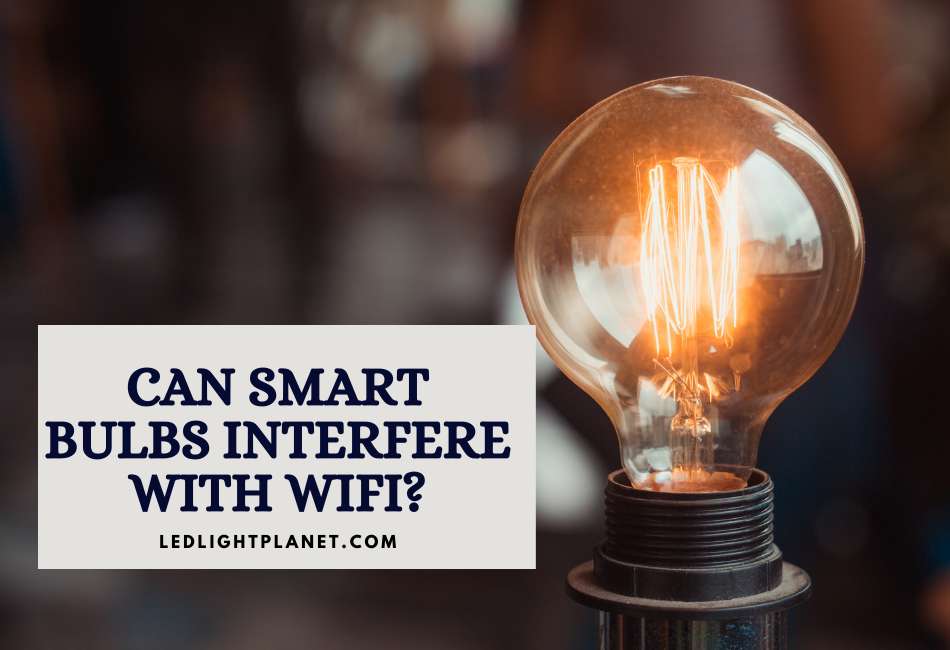The emergence and increasing prevalence of smart home devices have dramatically transformed our day-to-day lives.
Smart bulbs have become exceptionally popular among devices due to their convenience, energy efficiency, and ability to create ambiance.
However, a robust WiFi network is crucial for these innovative lighting solutions to function seamlessly.
This is because smart bulbs, like many other smart home devices, consume a significant portion of your home’s network load.
This is particularly true in a home where various smart devices, including thermostats, speakers, and home security devices, strive for a piece of the WiFi pie.
Understanding this dynamic is key to optimizing your smart home setup for optimal performance.
Factors Influencing Smart Bulb Performance
WiFi Strength
- Emphasis on the Necessity of a Strong WiFi Connection
As someone who enjoys the convenience and ambiance of a smartly lit home, I can’t stress enough the importance of a strong WiFi connection.
When I first installed my smart bulbs, I was amazed by their energy efficiency and ability to create the perfect mood for any occasion.
However, I noticed that my smart bulbs struggled to maintain a steady connection in areas of my home where the WiFi signal was weak.
This realization underscored the necessity of having a robust WiFi connection throughout my home to maximize the effectiveness of my smart bulbs.
- Direct Impact on the Performance of Smart Bulbs
In my own experience, I’ve seen firsthand how a weak WiFi signal can directly impact the performance of smart bulbs.
I remember planning a cozy movie night at home, intending to use my smart bulbs to create a perfect cinematic atmosphere.
However, my smart bulbs kept flickering and disconnecting due to a weak WiFi signal, turning my movie night into a frustrating light show.
This incident served as a stark reminder that the performance of smart bulbs is heavily reliant on the strength of the WiFi connection.
A weak Wi-Fi signal can cause inconsistent lighting, frequent disconnections, and even shorten the lifespan of smart bulbs.
Smart Bulbs and Network Stress
Normal Network Load
- A reasonable number of devices won’t stress the network
As with any modern home, I have several devices on my home network. My laptop, smartphone, tablet, and of course, my smart bulbs.
But here’s the cool part, having used all of these devices simultaneously, I found that a reasonable number won’t necessarily stress a network.
Most modern routers are adept at handling multiple devices without slowing down the WiFi speed.
- Stress occurs with an excessive number of simultaneous devices
I’ve also taken the time to dig into some studies and research back up my personal experience.
A study by Cisco demonstrated that network stress only occurs when an excessive number of devices operate simultaneously.
So, unless you’re running a tech company from your house, your home network is likely equipped to handle your smart bulbs and other devices without a hitch.
Likelihood of Network Stress
- The probability of stressing the network in a typical household
How likely is it that you’ll stress your network in a typical household setting? Based on my experience and the research above, it’s pretty slim.
Unless you plan a mega house party where everyone is connected to your network, you’ll likely be just fine.
- Mention of common scenarios where multiple devices operate simultaneously
But let’s consider some common scenarios where multiple devices might be in operation simultaneously – say, watching Netflix on your tablet, while your partner is video calling on their laptop, and your smart bulbs are on.
Even in this scenario, most home networks should cope just fine, and your lighting won’t be compromised. However, if all your devices start struggling, it might be time to consider a network upgrade.
Tips for Optimizing Smart Bulb Connectivity
Router Placement
- Importance of strategic router placement for even signal distribution
From my experience, I cannot stress enough the importance of strategic router placement in your home! It directly impacts the distribution of your WiFi signal.
I once had my router tucked away in a corner of my house and couldn’t figure out why the smart bulbs in my living room weren’t responding well.
After some quick research, I repositioned the router to a central location, and voila, improved connectivity!
WiFi Extenders
- How WiFi extenders can enhance coverage
Imagine you have a large house or multiple floors – your router might not reach every corner. That’s where WiFi extenders come in handy.
My upstairs office was a WiFi dead zone when I moved into a two-story house. The solution? A WiFi extender.
This device amplifies the WiFi signal, covering a larger area than your router alone could manage.
Device Prioritization
- Prioritizing critical devices to ensure smart bulb performance
Prioritizing devices on your network is another way to enhance your smart bulb performance.
I learned this the hard way when my smart bulbs started to flicker during an important virtual meeting because a large game update was downloading on my console.
Prioritize critical devices – like your smart bulbs – to ensure they get the bandwidth they need, especially during peak usage times.
Network Management Apps
- Apps for monitoring and optimizing network performance
Finally, it’s worth considering network management apps. I was skeptical when I first heard about them, but they’ve turned out to be lifesavers.
These apps can monitor your network, help you identify which devices might be hogging bandwidth, and you can even use them to prioritize devices.
They provide excellent visibility into your network and help optimize performance. Trust me, it’s like having a personal IT specialist at your fingertips!
Conclusion
Looking back on my journey to perfect my smart home setup, one thing stands out: the critical role of a robust and reliable WiFi network.
Just like the nervous system in our bodies, WiFi connects and communicates with all the devices in our homes.
It ensures that our smart bulbs react flawlessly to our commands, allowing us to control the lighting atmosphere.
Having had my fair share of digital hiccups and network stress, I want to reassure you that these are manageable.
Despite having multiple devices connected at once – from smart bulbs to gaming consoles – it’s possible to maintain a stable and efficient network.
I’ve found that the key lies in understanding your network and making small but impactful adjustments.
I encourage everyone to invest some time in optimizing their home network. Trust me, it’s worth it.
The result is a smart home that responds to your needs without a hitch, creating a truly integrated and seamless experience.
Network management apps, device prioritization, WiFi extenders – all these tools are at your disposal and are easier to use than you might think!
The world of smart home technology is rapidly evolving, and staying connected has never been more critical.
As our homes become smarter, our networks must rise to meet new demands. This is where WiFi steps in – the unsung hero of the smart home.
In my own home, I’ve seen how a well-managed network can transform the smart home experience.
So, here’s to strong WiFi signals, brilliantly lit smart bulbs and the exciting future of smart home technology!